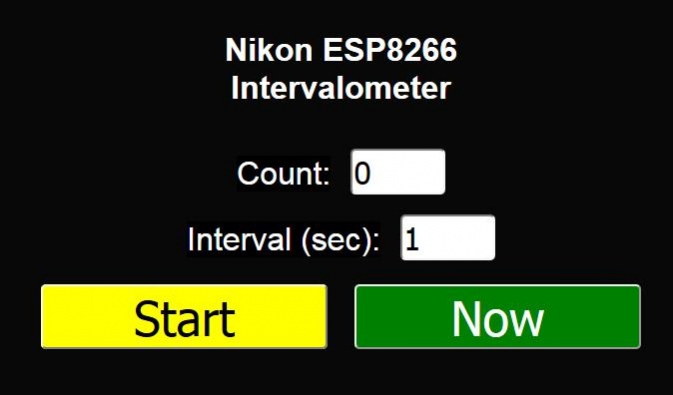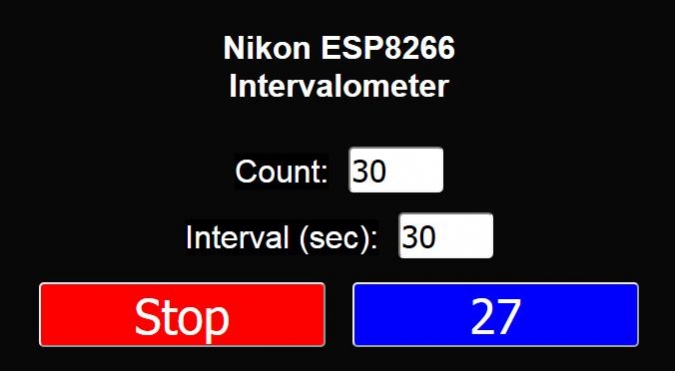Intervalometer for Nikon DSLRs 1.0
Free Version
Publisher Description
Intervalometer for Nikon ML-L3 compatibe cameras.
The ESP8266 with custom firmware run an Arduino code. This make a SoftAP (open) on 192.168.4.x domain. Run a mini webserver on 192.168.4.1 that access by regular web browser or use this software.
Features:
-Default settings on poweron: 60 pictures and 60 sec interval.
-Take a picture Now.
-4 client multiple service for check or settings
-check the remain Pictures and to the Next expositions.
-automatic refresh every second
-night compatible colors.
-very limited design for long comaptible line (Android 4.0-6.0)
-Use 3x1.2V battery, the circuit need 3.3V.
TODO:
-Use just the internal clocks wich depend on battery.
-No Bulb mode
-No password, SSID edit.
-No feedback from camera to successfully shoot.
For ML-L3 compatibility plase check this : http://www.nikonusa.com/en/nikon-products/product/remote-cords/ml-l3-wireless-remote-control-%28infrared%29.html
For hardware details please see here: http://pintervince.hu/Nikon-ESP8266
About Intervalometer for Nikon DSLRs
Intervalometer for Nikon DSLRs is a free app for Android published in the Screen Capture list of apps, part of Graphic Apps.
The company that develops Intervalometer for Nikon DSLRs is Pintér Vince. The latest version released by its developer is 1.0.
To install Intervalometer for Nikon DSLRs on your Android device, just click the green Continue To App button above to start the installation process. The app is listed on our website since 2015-11-29 and was downloaded 10 times. We have already checked if the download link is safe, however for your own protection we recommend that you scan the downloaded app with your antivirus. Your antivirus may detect the Intervalometer for Nikon DSLRs as malware as malware if the download link to hu.esp8266.nikon is broken.
How to install Intervalometer for Nikon DSLRs on your Android device:
- Click on the Continue To App button on our website. This will redirect you to Google Play.
- Once the Intervalometer for Nikon DSLRs is shown in the Google Play listing of your Android device, you can start its download and installation. Tap on the Install button located below the search bar and to the right of the app icon.
- A pop-up window with the permissions required by Intervalometer for Nikon DSLRs will be shown. Click on Accept to continue the process.
- Intervalometer for Nikon DSLRs will be downloaded onto your device, displaying a progress. Once the download completes, the installation will start and you'll get a notification after the installation is finished.